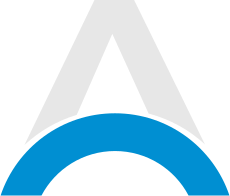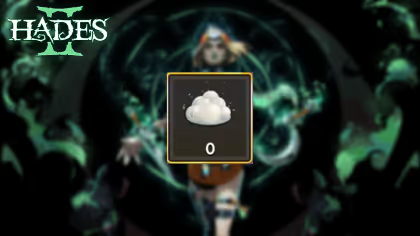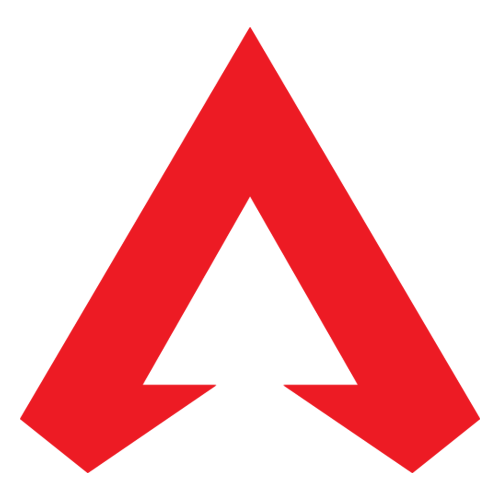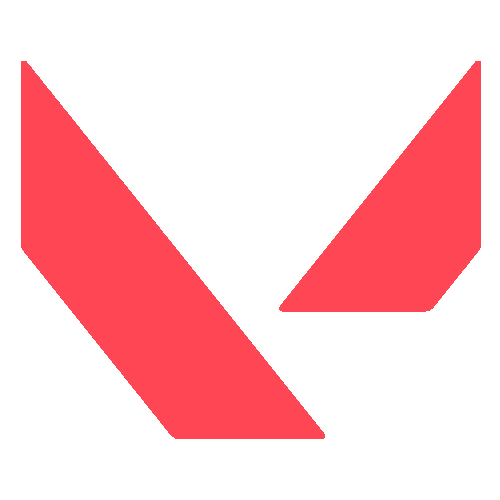Manor Lords: How to Change the Name of Your Region
Are you wondering how you can rename your regions in Manor Lords? Here is how it works!

Manor Lords is an endlessly customizable medieval strategy city builder, which features pretty much everything you would want from the genre, including gathering resources, constructing buildings, as well as real-time battles which can result in you expanding your empire. The game allows you to create your own difficulty, with options that can allow you to both relax and just build up your settlements or push you into endless conflict with raiders and bandits. Manor Lords even allows you to create your own Coat of Arms logo, which can make the game even more immersive.
With a game that has this much customization, it's no wonder that you are also allowed to change the name of all of the regions, but the way to do it might be a little too hidden for some players. Here is how you can change the names of your regions in Manor Lords!

Advertisement
How to Change the Name of a Region in Manor Lords
Each time you start a new game in Manor Lords, the first region you begin your journey in will have a randomized name. In order to change this name, look at the top of your screen and click on the name of your region, which is located between your stats and resources. If you click on the name, you will be taken to the Development menu, where you will be able to find the full progression tree in the game, as well as the Policies and Production sections.

If you once again look at the top of the screen, you will be able to find a small feather right next to the name of the region. By clicking on this feather, you will receive a pop-up that will allow you to change the name of your region. You can do this for other regions as well, but you are going to have to conquer and seize control over them first, either through Influence or through the King's Favor systems. The maximum amount of characters you can use for the name of your region is 20.
Advertisement

If you are not happy with the name you changed it to, don't worry as you can rename your region an infinite amount of times. You can also change the name of the region to languages other than English, but you might not be able to see the characters themselves while you are typing them out in the pop-up. The name of your region doesn't influence anything, so don't be afraid to change it to whatever you want! Here is a short summary on how you can change the name of your region:
- Click on the name of your region at the top of the screen.
- You will now be in the 'Development' section.
- Click on the feather next to the region's name at the top of the screen.
- Change the name of your region.
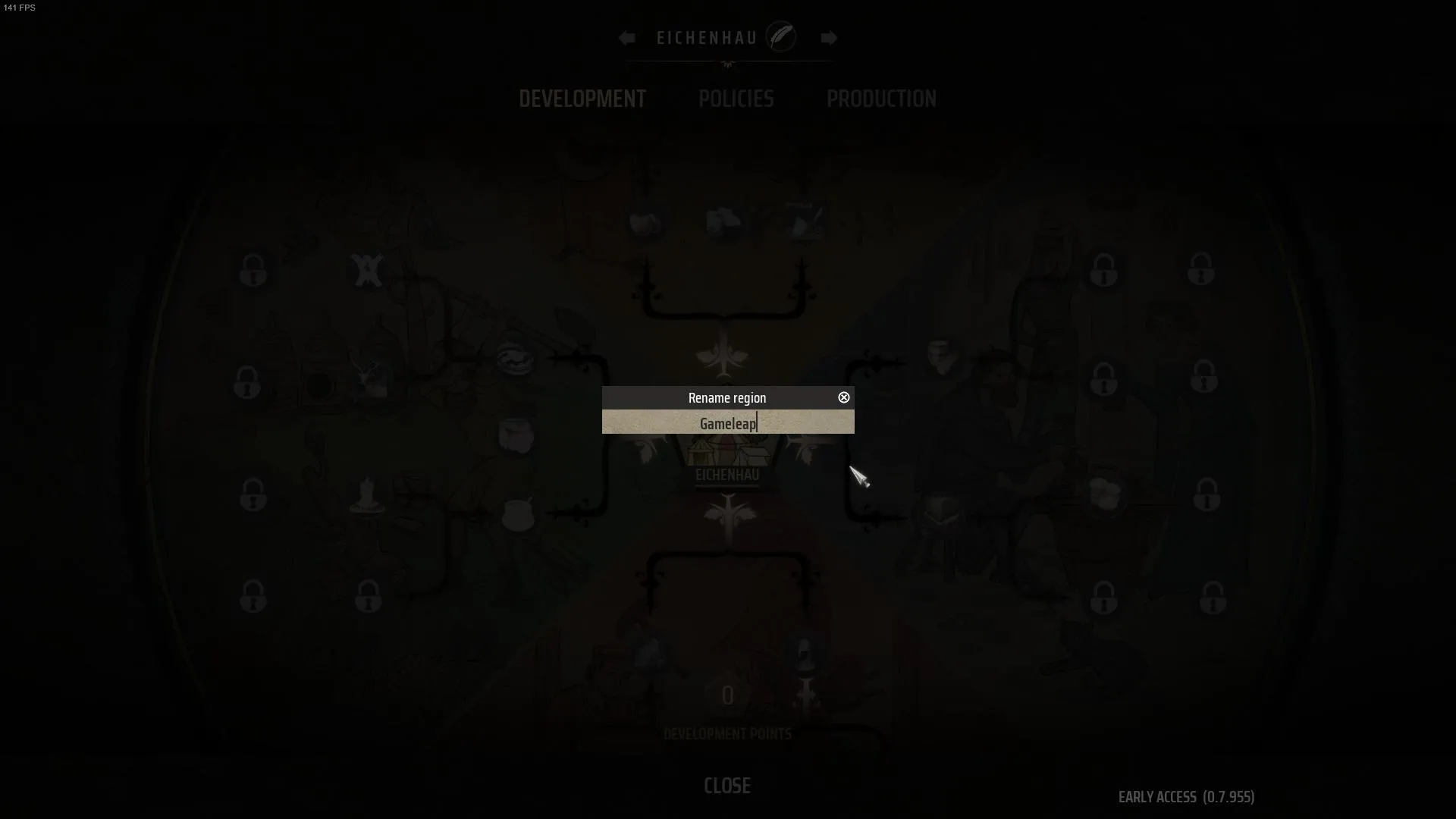
And that is how you can change the name of your regions in Manor Lords. With a custom name and a custom Coat of Arms, you can truly create your own medieval settlement. Manor Lords allows you to have your own unique experience with the game and if you are interested in more news and guides, make sure to check out some of these articles:
- How to Make & Upload Your Own Coat of Arms Logo
- List of All Achievements & How to Get Them
- The Ultimate Farming Guide
- List of All Difficulty Options, Templates & Scenarios
Advertisement